Using the Bliss Remote
I recently shot a video using the Bliss Remote Control where we saw the same windows. This time, I am showing it while you can see the Bliss Remote Control in my hand. Seeing how the remote control works make it easier to use when you want to use yours. Please watch our video to see it in action as I run through extra commentary on how to use it.
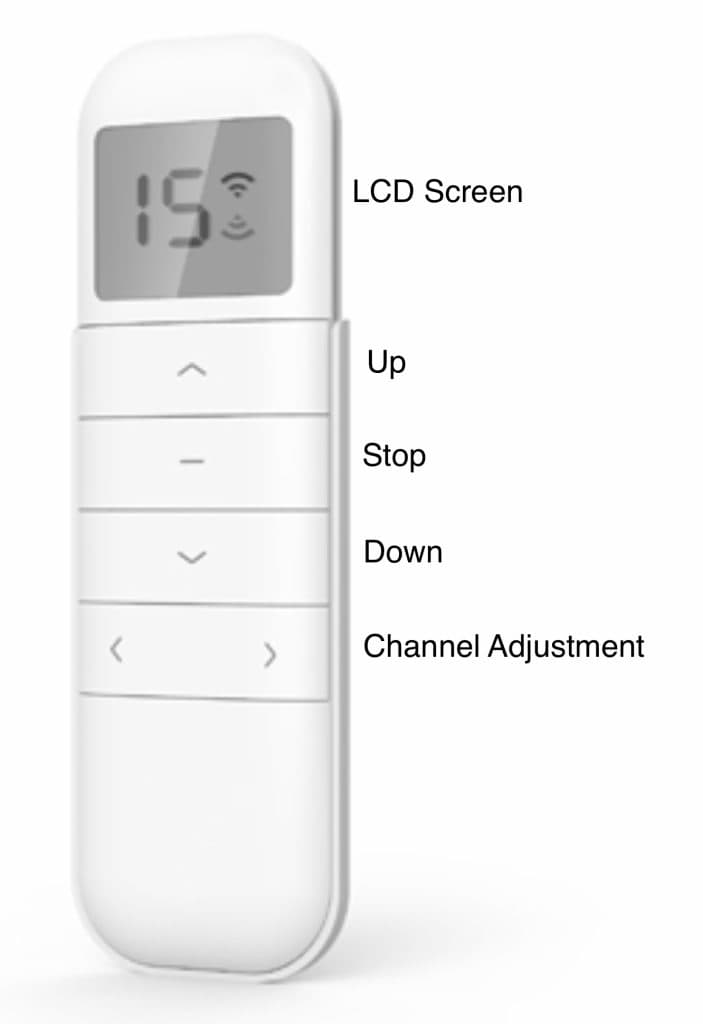
Bliss 15 Channel Remote Control
The Bliss Remote Control is super easy to use,but you need to understand which buttons to press and what they do. Please look at the photo of the remote. You will see the screen at the top. This only tells you which channel is being used. The UP button is pressed to send the shade to it’s top limit position. The STOP button is used to stop the remote where you would like it to stop. It can also be used to go to a “Favorites” position. We didn’t address that in this video though. The DOWN button sends the remote to the bottom limit position.
The CHANNEL ADJUSTMENT buttons at the bottom are the buttons that are pressed to adjust which channel you wish to use. The remote allows for up to 15 channels. A channel can be just one shade or all of them. For example you can set the Bliss Remote Control to have the shade to the left be channel 1. The shade to its right, number 2, etc. But you can make shades 1 and 2 work exclusively apart from all other shades by giving them their own channel. This is all determined with your designer and installer to make sure you are getting the best use from your remote control and motorized shades.
About Us
Kempler Design is located in Reno NV and serves the northern Nevada and Lake Tahoe regions with a mobile design showroom. Paul Kempler, its founder is considered a window fashions expert. Kempler Design has been featured in many prestigious projects, including the HGTV dream home in Lake Tahoe. Kempler Design works with homeowners as well as interior design firms looking for a local contact in the Reno/Tahoe area or is available for travel.
